 Got BIZ Skills?
Got BIZ Skills? |
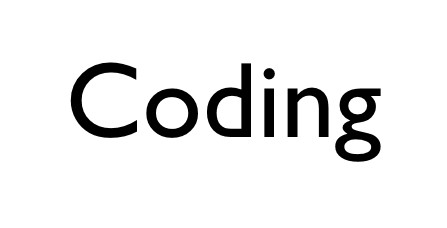 |
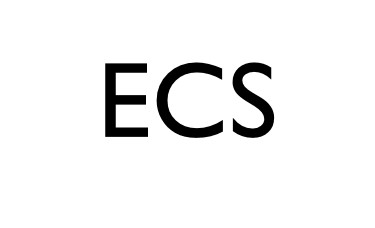 |
 |
Creative Coding and Web Design
Creative Coding for Games and AppsUsing "touchdevelop.com" students will learn the basics of computer coding to create games and apps. Students will also use "code.org" and "scratch.mit.edu." |
Work on and complete the lessons using Microsoft Touch DevelopmentYou will be given directions on specific assignments to turn in for grading. |
Web Design
|
Lesson 1: New site creation and organization - using a storyboard to plan your website. Lesson 2: Selecting and editing graphics - using Photoshop, Paint, Publisher, PowerPoint. Lesson 3: Documents - creating appropriate documents. |