 Got BIZ Skills?
Got BIZ Skills? |
CCR | 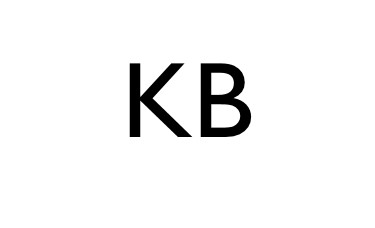 /> /> |
 |
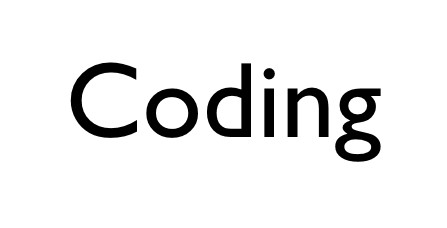 |
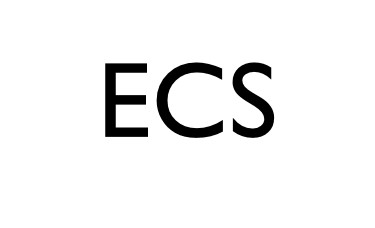 |
 |
Keyboarding
Keyboarding I
Standard 1: The student will demonstrate correct touch keyboarding techniques: *Sit up straight. Standard 2: Students will develop touch keystroking speed of 35 words per minute (WPM) and accuracy of no more that 4 errors during a 2 minute timed test. Standard 3: Students will demonstrate a working knowledge of basic word processing functions and proofreading. Standard 4: Students will develop skill composing at the keyboard.
|
All keyboarding students should begin class by going to:www.edutyping.comCurrent students in Ms. Revoir's keyboarding classes should have accounts in EduTyping. If you have problems with your login, please talk to Ms. Revoir. Click on the link that says "Student Login" in the upper right corner. Account ID is alpine User name is your lunch number Password is also your lunch number You will then be taken to the EduTyping home page: 
Keyboarding 1 students will continue to the next lesson until Ms. Revoir tells you to stop. Keyboarding 2 Application students will stop when Ms. Revoir tells you to stop and you will work on your projects. |
Keyboarding Applications |
Keyboarding 2 Application projects: Before you begin a project, OPEN and STUDY the presentation on: Saving and Turning in Your Work You will be tested on the information in the presentation called "Saving and Turning in Your Work." Next, choose the first project from the plastic bin that Ms. Revoir showed to you in class. Complete the assignment, save your work and turn in your work by uploading it. You may upload your file to "dropitto.me" or you may "share" in Google Docs. You will then move on to the next project in the bin. If you don't understand something in the project, please ask Ms. Revoir! Here is a partial list of projects for this semester. I may add projects or remove projects as needed but this will give you an idea of what is required. Learning to compose at the keyboard: Some assignments will get your brain thinking and help you ccompose while at the keyboard. Information on how to complete these assignments can be found in the plastic bin located in our classroom. Using a word processing program: Additional assignments are desiged to teach you how to use a word processing program. In our class we use Microsoft Word. You will have practice formatting documents, editing documents, creating documents, and inserting components such as: graphics, shapes, tables, and charts. Information on how to complete these assignments can also be found in the plastic bin in our classroom. Yes, you may take assignments home to work on them. Increase speed and accuracy! Using timed writings, by the end of the semester you should be keying 45+ WPM (words per minute) with 8 or fewer errors. Keyboarding Games |

